ASE v0.10b
At Skies' Edge » Devlog
Hello everyone.
I finally dug out the joystick and figured out the HOTAS control configuration, so here's an updated build which fixes a few of the most significant/problematic issues.
Bug Fixes
- Showing the instructions screen show now remove all menu options and make things readable again
- Lock circle is no longer displayed behind the aircraft in pointer mode
- Camera no longer moves in simplified control scheme paused menu
- AA defences should correctly turn on when their operation unit is activated
- Should now be able to back out of sliders in the options menu by using back input
- Reworked the pointer control mode to use 1 Input System instead of 2
Why did I even do this? - Maybe fixed issues with Xbox controller input
- Tree bark is now brown
Known Bugs
- When a HOTAS is plugged in, it may overwrite menu/UI control input. You should unplug the HOTAS if you aren't planning on using it. Otherwise, you can press one button on the HOTAS and it should update all input devices.
- Missiles launched at high speeds may have weird looking, very sparsely placed trail particles
- VFX objects like missile smoke and damage smoke ignore post processing and always render in front of clouds
- Voice balancing is very quiet for certain lines (I just haven't properly put them through Audacity sorry)
- Terrain textures in larger maps can look low-res when slightly far away from player
- Tutorial input prompts for missiles and allied support are incorrect (can't get a hold of the author - still investigating a solution)
- Screwing too much with the hangar buttons may duplicate missile loads
- Allied missile smoke trails may disappear upon impact
- Allied fighter support may wiggle around depending on the player's flight characteristics
- When using the simplified control scheme on a controller, the camera can stutter during movement
- Keybinding prompts do not show up for joysticks (cause the asset doesn't support them)
- Turrets do not use vertical rotation (this is more of a model limitation)
- Control Scheme selection in the Controls Screen needs to be pressed once before responding
New Additions
- Thrustmaster HOTAS 4 Support
Activates bindings for the Thrustmaster HOTAS 4. Other HOTAS controllers may or may not work. You might be able to rebind joystick controls from the options screen, but it may overwrite gamepad bindings. Supermanuverability mode is activated by pulling the throttle to 0 and holding the relevant button. A bindings guide is included in the Controls window for your reference, and duplicated below too: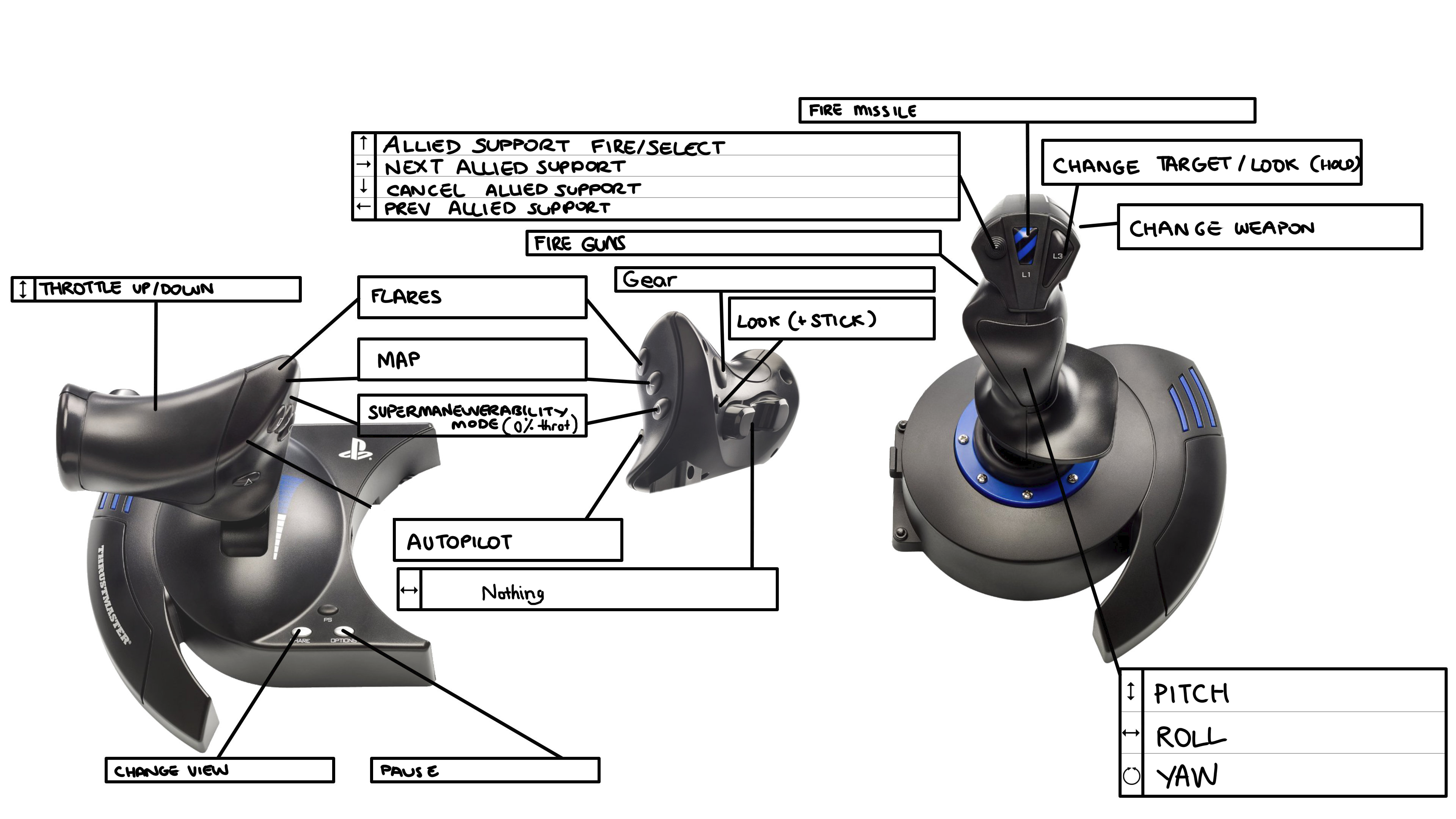
Files
ASE v.010b.rar 480 MB
Oct 21, 2024
Get At Skies' Edge
At Skies' Edge
watched too much top gun
| Status | In development |
| Author | Mackerel Sky |
| Genre | Simulation, Action, Shooter |
| Tags | Flight, War |
More posts
- Year-End Development UpdateDec 25, 2024
- ASE v0.10aOct 03, 2024
- ASE v0.09aJul 20, 2024
- ASE v0.08bApr 25, 2024
- ASE v0.08aApr 13, 2024
- Development UpdateFeb 25, 2024
- 0.07c HotfixJan 24, 2024
- 0.07b HotfixJan 22, 2024
- ASE 0.07aJan 19, 2024

Leave a comment
Log in with itch.io to leave a comment.